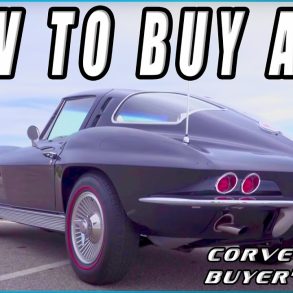With nearly 30,000 subscribers, Toys4Life C5 has established himself as one of the go-to guys for the fifth-generation Corvette, helping enthusiasts across the globe on various topics. When his latest video started making the rounds days ago, even some long-time enthusiasts were surprised by some of the “secrets” he shared. CorvSport knows you live a busy lifestyle, and we’ve summarized the video so you can quickly review the secrets that may help you, with exact timestamps, if the written instructions aren’t enough. As a bonus, one of the secrets gives a shout-out to the CorvSport database that our founder, Scott Kolecki, helped create. Let’s get after it!
#10
[0:19] How To Make Your Seatbelt Race-Tight
“If you occasionally drive your C5 aggressively then this first tip is absolutely for you there is a way to firmly tighten your seat belt so that you’re much more planted and connected in the seat and therefore much less likely to kind of slide around if you hit the corners with some speed and you’ve absolutely got to go out to your C5 and try this right after this video.”
-
Move the seat back a couple of inches further than you normally do,
- Connect the lap belt as you normally would, but this time, go ahead and pull all of the seat belt out,
- Now, let it back in slowly and listen for that special ratcheting sound; that’s how you know you’ve entered Indy 500 mode,
- Finally, move the seat forward a couple of inches to really cinch that belt up.
#9
[2:12] How To Engage Competitive Driving Mode
“I probably should have talked about this one before the seat belt tip but better late than never. Some 1998 to 2000 Corvettes came with active handling and competitive driving mode as an option, and all 2001 to 2004 C5 Corvettes came with both of these features as standard equipment…”
- Press and hold the magic (traction control) button while you’re driving or stopped in a 2001 through 2004 Corvette or while you’re completely stopped in a 98 through 2000 Corvette,
- Once engaged, you will see competitive driving light up in the middle of your gauge cluster,
-
Competitive driving mode effectively turns down traction control to your rear tires so you can spin them but at the same time active handling stays engaged to prevent you from losing control if things get a little bit squirrely,
-
To exit competitive driving, simply press the magic button one time quickly. Alternatively, whenever you shut your C5 off and restart it, it will start back up in default mode.
#8
[3:53] How To Get Your Mileage Without Using The Key
“Whenever I do an oil change or some sort of repair or buy new tires for the C5, I like to record the date and the mileage in my log book…”
-
The simplest way to do this is to reach into your C5 and turn on the parking lights, which will display the current odometer reading right in the middle of the gauge cluster.
#7
[4:19] How To Check Your Codes/Onboard Diagnostics
“All C5 Corvettes come with something that no other generation Corvette comes with, and that is a rather sophisticated all-module built-in diagnostic system…”
-
Turn the ignition key to the on position but do not start the engine,
-
Hit reset if you’ve got any messages like door ajar,
-
Hold the option button while hitting the fuel button four times in a row,
-
You’re now in diagnostics mode. From here, simply hit any button other than the EM button to change to manual diagnostics, which is my preferred mode.
#6
[5:55] How To Crank Over Your C5’s Engine Without Starting It
“Should the need arise this is pretty handy if you need to do some sort of diagnostics like checking the battery and starting system with a multimeter or if you need to perform a compression test. I believe it’s officially called the clear flood mode but the only thing I’ve ever used it for in the past is to prime the oil system and to perform the tests that I just described. This is very useful because it saves you the time of having to pull fuses or find some other way to disable the fuel or the spark when you’re performing these kinds of diagnostic tests…”
-
To activate it, you have to hold the accelerator pedal all the way down to the floor, not 95 5% of the way, not 97% of the way, but 100% of the way to the floor the entire time that you’re cranking the engine over.
#5
[6:48] How To Open The Hatch While Your Engine Is Running
“Secret number five is for those of us with manual transmissions. Say, for example, you drive up to the front of the store to pick up your wife or girlfriend who just ran in to pick up a couple of items. She comes out with a whole bag full and wants to put them in the back but how do you open up the hatch without turning off the engine? Maybe it’s just me because I’m not that smart but sadly it took me a few years to figure this out…”
-
All you have to do is pull up on the emergency brake and then the hatch release button will work with the engine running.
#4
[7:21] How To Turn Your Headlights Off While Keeping Your Pop-Up Lights In The Up Position
“I believe the C5 Corvette was the last car to be sold in America with non-exposed pop-up headlights. Right after that the C6 Corvette when released had fully exposed headlights and I believe that was required in order to be in compliance with the new (at the time) daytime running light regulations. So how do you go about cleaning C5 headlights? They heat up very rapidly so you’d have to clean them very quickly to avoid having your cleaner evaporate…”
-
Turn your headlights on like you normally would,
-
Turn the switch back one click and the headlight assembly will stay up but the bulbs will go out.
#3
[8:09] How To Find And Decode Your C5 Options
“How do you know exactly what options your C5 came with? Yes, options like polished aluminum wheels or power windows are obvious to everybody but options like brake packages or even the memory packages that come with the interior are not going to be obvious to C5 owners that haven’t developed OCD yet…”
-
For 1999 to 2004 cars, you simply open your glove box and snap a picture of the build sheet,
-
For 1997 to 1998 Corvettes, you go in the back in the hatch area, lift up the driver’s side storage cover, and the build sheet will be on the underside of that lid,
-
Head on over to Corvsport.com where you can decode all of the individual codes on that build sheet.
#2
[9:17] How To Help Your C5 Run Cooler In Stop-And-Go Traffic
“C5 Corvettes run hotter than most cars you’ve probably owned in the past and that’s completely normal. Although the stock thermostat opens at about 187° the cars will often run 225 to 230° in slow or stop-and-go traffic. The c5’s radiator contains a fan shroud with two fans and that first fan is not set to turn on until 226°. If temperatures drop it’ll shut back off at 219° but if that’s not enough to cool the radiator the second fan kicks on at 235° and shuts back off at 227°. So as long as your C5 is running at about 236° or cooler in stop-and-go traffic it’s running as GM intended. That having been said a lot of people opt to change their fan settings and do some other things to drop those coolant temperatures...”
- See the second featured video below to hear directly from Toys4Life C5 on the six methods to lower your C5’s coolant temperature.
#1
[10:21] How To Reset Your Oil Change Light/Monitor; Two Methods
“For secret number one I’ll go ahead and show you two different ways to reset the change oil light. Now you’ve probably done at least one of these before in the past but since it’s a job that you don’t have to do very often you might need a refresher…”
-
Turn the ignition key on, but don’t start the engine,
-
Cycle the throttle from all the way up to all the way to the floor three times within 5 seconds,
-
The second way again starts by turning the ignition key to the run position (do not start),
-
Cycle the trip button until the oil life percent is displayed,
-
Press and hold the reset button until it resets to either 99% or 100%
Well, CorvSport readers, did any of these tips and tricks take you by surprise? We hope they have been helpful. If you want to keep up to date with all the fresh Corvette news and maintain a pulse on the lifestyle and culture of this exciting, iconic brand, CorvSport has the fastest-growing Corvette community on our Facebook page, with over 173,000 followers (54,000 since January 2023!). Come join other hardcore enthusiasts and say hello, Douglas B.
Editor’s Note: These tips and tricks were curated from Toys4Life C5’s video and are fully credited to Toys4Life C5.